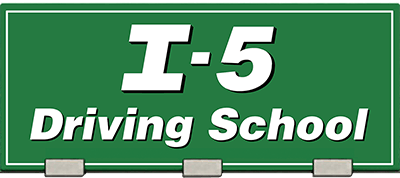Zoom Help
We try to keep the Zoom login process as simple as possible. We don't require authentication or only certain email addresses; just the Meeting ID and the password (which we don't list here). We have limited help available over the phone, but you can call or text us:
206-207-5555
How to manually join a webinar
Step 1:
From the email we sent,
find the Meeting ID
for today's meeting.
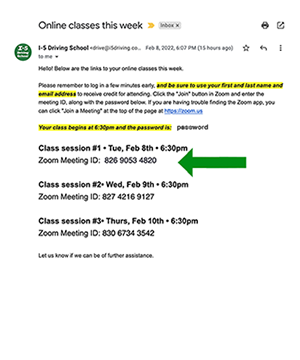
Step 2:
Open your Zoom app,
find the "Join" button
and click it to join.
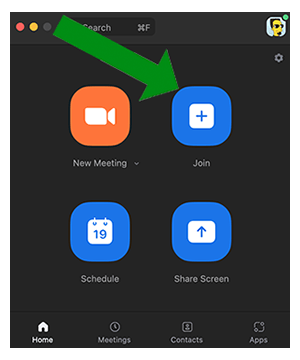
Step 3:
Enter the Meeting ID,
and type your name/email
if prompted. Click Join.
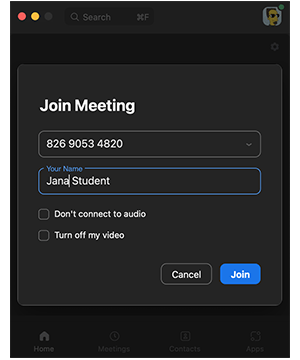
Common problems
• I can't open the app
Try going to
Zoom.us/join on a web browser. Enter the Meeting ID, click the Join button, and follow the prompts.
•• I'm still having trouble
1) Try using a different device. Some older devices aren't able to connect to Zoom properly, and sometimes other programs can interfere with Zoom. Try a different laptop, tablet, cellphone, or desktop computer.
2) You can also try signing out, the signing into the Zoom app again.
3) Worst case, you might uninstall and reinstall Zoom.
••• It says "Webinar has expired" or "This Webinar is for Authorized Attendees Only"
It's likely that you have entered the Meeting ID for a different day, or entered the Meeting ID incorrectly. Check the number and the date again, then type it carefully. If you can copy/paste the number, that's always better.
•••• I don't know the passcode or Meeting ID
Call, text, or email us: drive@i5driving.com or 206-207-5555
••••• I logged in, but see, "Please wait for the host to start this webinar" or "Waiting for the host to start this meeting"
We haven't started the meeting yet. We'll start it 10 minutes before the class begins. If the meeting time is already taking place, then it's possible that you entered an incorrect Meeting ID. Log out and try again :)
Less common problems
How to change the display name in Zoom
• Log in to http://zoom.us
• Click on your icon in the upper right corner
• Then click on your email address in the pop-up
• In the field that shows your name, click on the Edit button on the far right
• Type your first and last name into the top fields
If you are using a parent's Zoom account, please ask them before making this change. You can read more about this on Zoom's website.
Tried to log in but it says, "Update required"
You're using an older version of Zoom, and Zoom is blocking you from attending. How you can do this depends on the device you are using.
Visit Zoom's website for detailed instructions.
I need to install or reinstall the Zoom app
Mac or Windows: https://zoom.us/client/latest/Zoom.pkg
Chromebook: https://chrome.google.com/webstore/detail/zoom/hmbjbjdpkobdjplfobhljndfdfdipjhg?hl=en
iPhone: https://itunes.apple.com/us/app/id546505307
Android: https://play.google.com/store/apps/details?id=us.zoom.videomeetings
Linux: https://support.zoom.us/hc/en-us/articles/204206269-Installing-Zoom-on-Linux